WhatTheHack? Browser Hijacking?
by Chen Xinyi, Leo Qiyi Joel, Kok Wei En Isaac
15 Nov 2018
On this episode 2 of “WhatTheHack?”, we would be talking about Browser Hijacking!

So right…. one fine morning, you opened up your computer’s browser and saw many odd looking/foreign looking icons on your browser toolbar. The changes happened without you performing an action or installing any software, yet it’s installed on your browser nonetheless. Has this ever happened to you?
If you see such things, then there is a high chance your browser have been hijacked! :cold_sweat: :worried: :exclamation:
So? In the computing world.. what exactly is Browser Hijacking?

Browser hijacking is a form of unwanted software that modifies a web browser’s settings without a user’s permission, to inject unwanted advertising into the user’s browser. A browser hijacker may replace the existing home page, error page, or search engine with its own. These are generally used to force hits to a particular website, increasing its advertising revenue.
It is also possible for browser hijackers to manipulate your browser into downloading malicious software like spyware, ransomware or other types of malware that can seriously harm your device and can pose a serious threat to you. Also, browser hijackers might be after your banking information or credit card details. By installing a keylogger (stay tuned on the series to find out more on what a keylogger is?) onto your device via a hijacked browser, hackers could potentially see everything you type on your device. The hacker could then sell the stolen data or your personal information to third parties for either marketing purposes or identity theft which could have serious consequences if for eg your bank account password and details is “sold” to others and could cause you to lose a lot of money, or even be in serious trouble, etc
Are there any symptoms to show/check whether your browser is hijacked? :worried:
-
Automatic redirection to unintended websites
-
(Annoying) popup windows that contain advertisements
-
Significantly slow-loading pages
-
A lot of weird and uncommon toolbars installed onto your web browser (which you didn’t install yourself)
** So how can you prevent Browser Hijacking?**
-
One way to prevent Browser Hijacking is to be 100% sure of what you are downloading.. sometimes when you click the “default download option” when downloading a software(usually for convenience), it would also download a search bar or toolbar. And hence may also download a virus which would hijack your browser. Hence, make sure to read carefully and always check the installation’s advanced steps to find out whether or not they’re trying to trick you into installing other software as well.
-
Since the virus could also be sent through an email attachment like the Trojan Horse, hence one needs to be careful of phising emails or suspicious emails which send you suspicious email attachments (which could contain viruses and the virus would be released once you open up the attachment). Sometimes, these emails would also pretend to send you links to the website you want to go but often not only not redirect you to your intended website but instead redirect you to their hacker’s website and hence infect your computer/browser with the virus. Hence, one should always double check an email before opening up the attachment or the link included It’s also important to realize that there are many links on the internet that could be malicious or harmful, not just the attachments and links that come via your email account.If you’re unsure if you can trust a link, don’t immediately click it. ..* :exclamation: :exclamation: :exclamation: TIPS! Do you know that you can right-click the link to copy and paste it into a Word document (or any other text tool). Ideally, you want to visit “https” URLs only. Then you can see whether it’s a legitimate URL and hence whether if the link is by a hacker or not!!!!
-
One could make use of browsers with Google’s Safe Browsing API. Safe Browsing is a Google service that lets client applications check URLs against Google’s constantly updated lists of unsafe web resources. Examples of unsafe web resources are social engineering sites (phishing and deceptive sites) and sites that host malware or unwanted software. Whenever you receive this notification(seen below), it’s better not to visit the website you intended to visit. The biggest browser software companies like Google Chrome (obviously), Firefox and Safari use the Safe Browsing List.
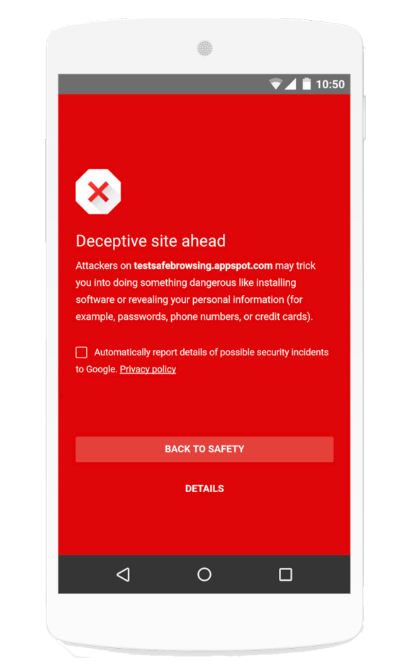
In conclusion, Browser Hijacking is a type of malware and that one just has to take the few and simple steps above and Browser Hijacking can be prevented and all of your data and privacy would be saved!
** On the next episode of “WhatTheHack?”, we would be exploring on what the hack is a keylogger malware, how it can affect and how you can prevent it!! SO STAY TUNED FOR MORE HACKING TERMS ON “WhatTheHack?” **
Extra links for you to improve your knowledge on computer viruses:
- A quick look at Browser Hijacking Wikipedia?
- Browser Hijacking – What Is It and How Can You Prevent It?
- How to prevent Browser Hijacking?