Google App Maker
09 Sep 2018
Nowadays, you see apps everywhere you go and frequently have to attend computing lessons on making simple applications. You may be asking yourself, why should I waste time, especially in such a fast-paced society, to make apps when I could be studying or doing something else?
Applications have various impacts on our lives and it would be a waste to just ignore the existence of apps and avoid learning more about them.
So What Are the Uses of these Apps?
-
Social Network and communication- As everyone is important for connecting and chat with other people. Social Media include Facebook, twitter, Instagram, Pinterest has their own apps in today’s life to get to closed to each other.
-
Lifestyle Apps- As Everyone as crazy about style. Today E-commerce is more than buying and selling products online. Today, It also includes the entire online process of developing, marketing, selling, delivering, servicing and paying for products and services.
-
Daily life useful Apps- As in Daily Life, Personal apps or Professional app are everyone is using and must be very useful in everyone’s life.
-
Other areas- Like Hospital doctor apps, we can contact nearby doctor in emergency. We also search nearby restaurants and much more so mobile apps are very useful in this busy life.
So, are you interested in learning and making your own app? Here’s your chance! Google just launched a new website called appmaker.google.com and you can use your own Google account to start an app!
You can just head to the website at Google AppMaker, login using your gmail account and start creating apps! To start you up, there is a tutorial to teach you how to use the software!
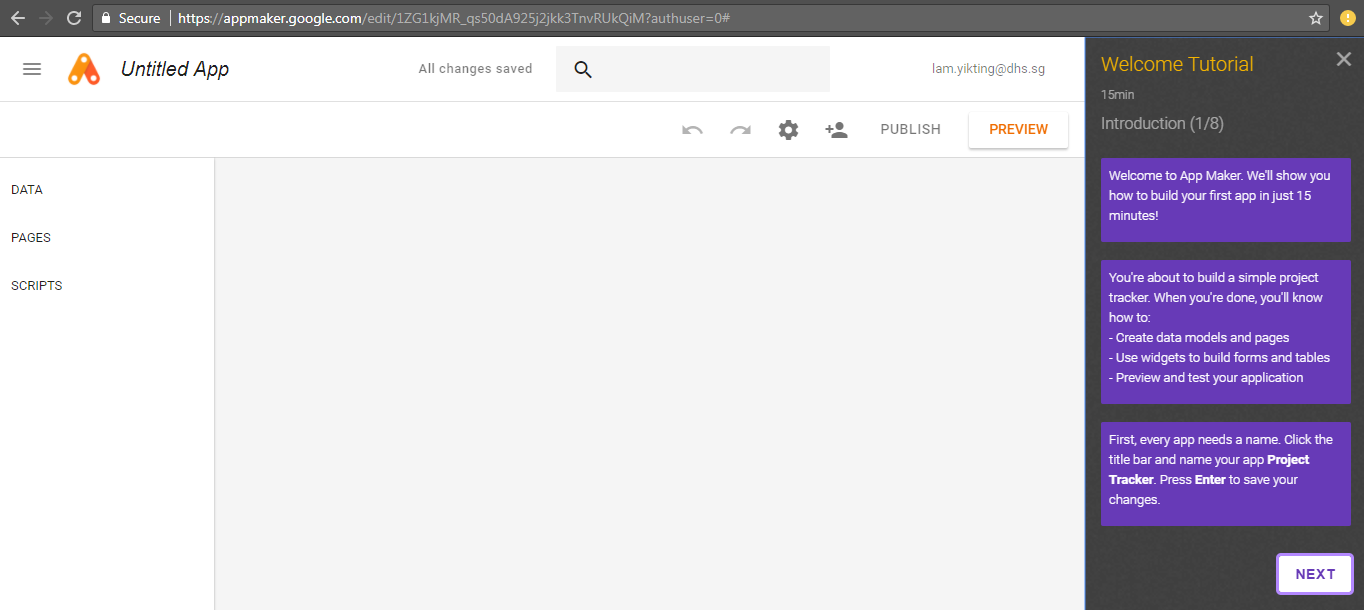
The tutorial will teach you how to create a new app as a starter! It will be a list-app! YAY! You can preview your app and know how your app’s interface will be like.
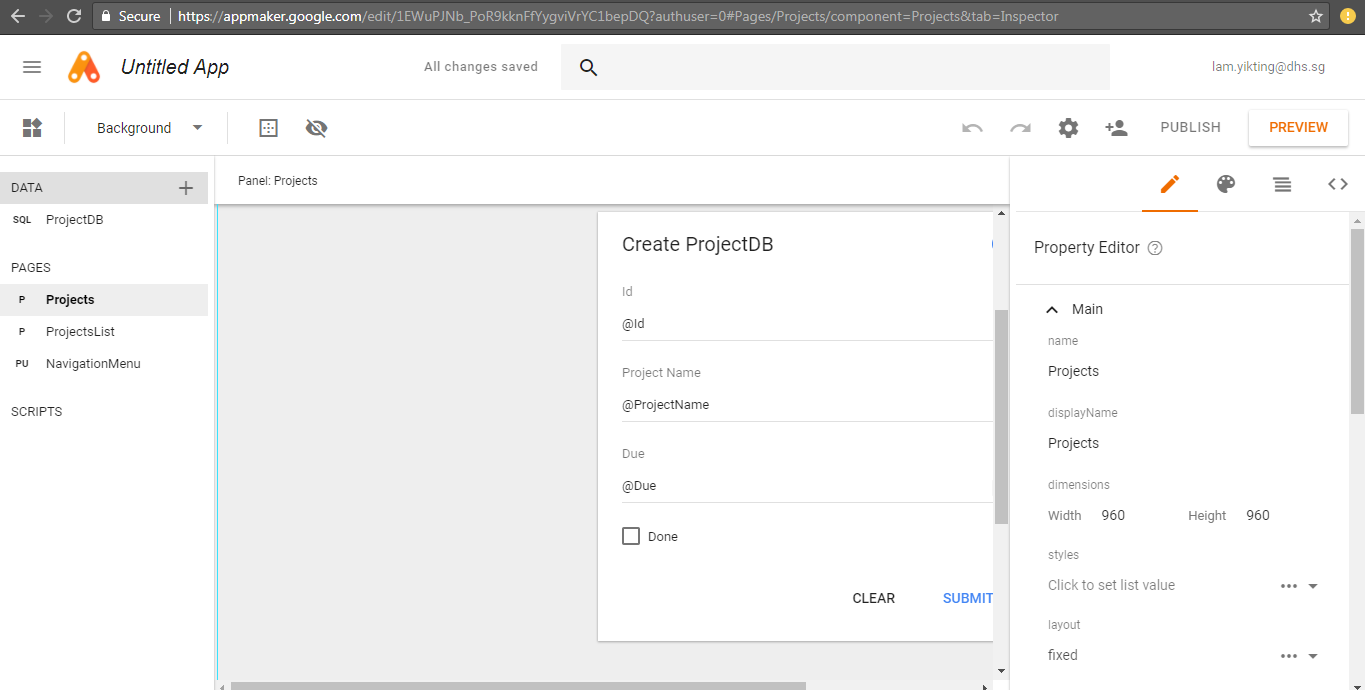
The website also have templates which have template screens and preset buttons to start off your project with some inspiration and ideas!
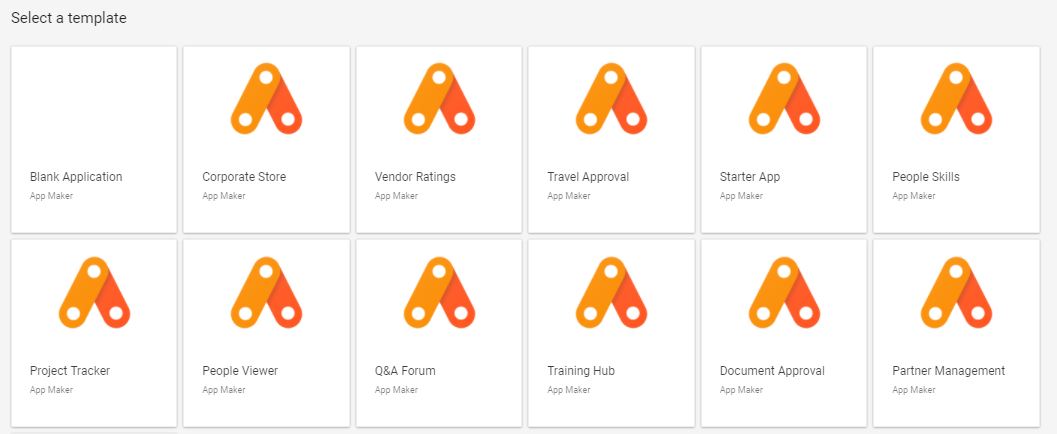
There are many templates for you to choose from depending from what type of app you want to make, which you can use for inspiration as well!
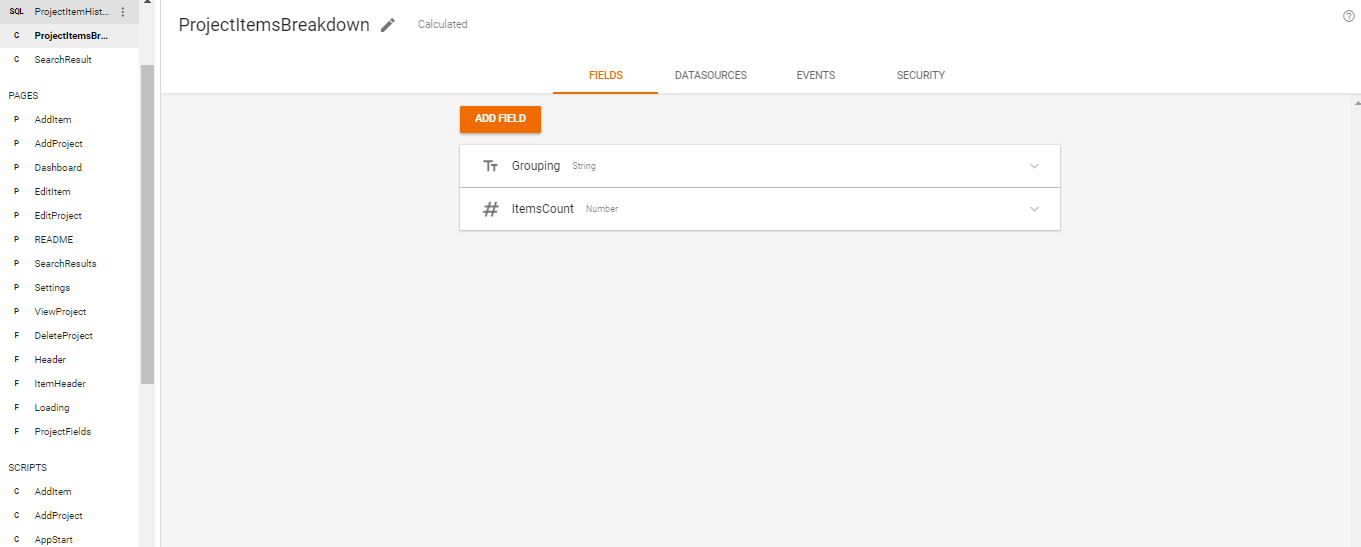
This website can help you create an Android app that you can share with your friends. You will be able to download your own app file and use it on your Android phone.
So What Can I Add to the App?
Now let me explain some functions that you can add to your app! To understand more of the code, well, you must be familiarised with the functions of typical google apps, for example, Google Sheets, Google Forms, or many more. In Google Sheets, you can find checkboxes, tables, fields and many more of such functions. Every function is created mainly based on the apps of Google.
To start off, there are pages. You may create a page fragment, which covers part of a page, just like a notification appearance or a confirmation bar. Buttons are interactive things that you use just to link to another page, or activate a page. For example, when you click on a button, you may link it to maybe fill up a field of your app. Labels are basically items that display text, and links and images are just what you think they are. Special functions that can be found mostly only in this appmaker are Google Maps, where you can browse on the spot without adding any other code, while you can even add charts and many more!
However, code may still be needed. There are advanced items that require JavaScript to be built, and sometimes you just have to copy and paste the code to combine them. To add very complicated functions, you still have to code out. If you are so passionate about code, an easy way is to head online, where I believe many articles and video tutorials will be available. I surely cannot teach you everything here; CODING IS TO EXPLORE. The documentations at Google Developers may help; just search out what you need with ‘appmaker’ and help will come out!
There is a LOT you can find in this appmaker website. Amazing functions that we all can use with very less code only. Just drag and drop and select the pages linking, use an online simulator and send your app to your friend for easy and efficiency usage! To end this article, if you are interested in creating your own app you can try using this software, enjoy the process! This is a good experience and a rare opportunity! Use your classmates’ ideas, to create an app you like, that can contribute to everyone’s lives, and share it of course! We hope you have enjoyed this article!
Quiz Time!
To test yourself on what you have learnt from the articles in the website and stand a chance to win some prizes and online achievement tokens, you can spend less than five minutes answering some easy questions at the Google Form here.